Cloud-based video surveillance systems play a crucial role in modern security setups by revolutionizing the way surveillance is conducted. Traditional video surveillance systems often involve on-premises hardware, complex installations, and limited storage capacity. In contrast, cloud-based video surveillance systems leverage the power of the cloud to provide numerous benefits and address the limitations of traditional setups.
Benefits of Cloud Video Surveillance
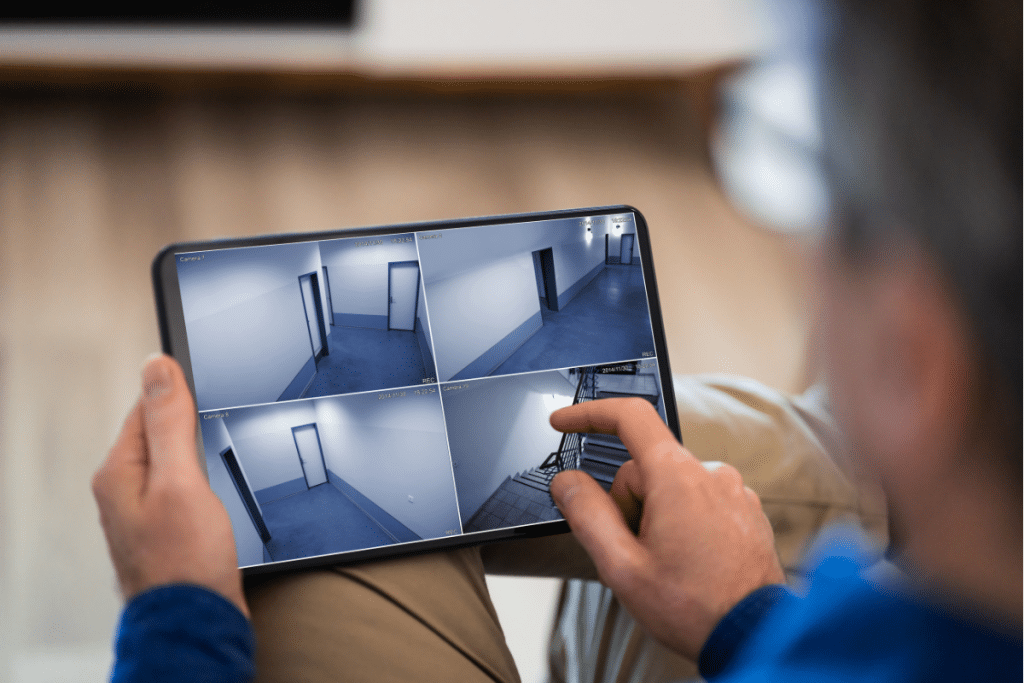
Scalability
One key advantage of cloud-based video surveillance systems is their scalability. Adding or expanding cameras typically requires significant hardware upgrades and infrastructure changes with traditional systems. Alternatively, cloud-based systems can easily accommodate additional cameras and sensors without requiring extensive modifications. This scalability allows businesses and organizations to adapt their surveillance needs as they grow or face changing security requirements.
Accessibility
Cloud-based video surveillance systems offer a notable advantage in terms of accessibility. Unlike traditional systems that are limited to a local network or specific physical location, cloud-based systems provide the flexibility of remote monitoring and access from anywhere with an internet connection.
This accessibility empowers security personnel to oversee multiple locations simultaneously and promptly respond to potential threats, regardless of whether they are present on-site or off-site. By breaking the boundaries of physical proximity, cloud-based video surveillance enhances the efficiency and effectiveness of security operations, enabling real-time monitoring and swift action to maintain safety and mitigate risks.
Storage & Data
Cloud-based systems also provide enhanced storage and data management capabilities. Rather than relying on physical storage devices that are more vulnerable to theft or damage, video footage is securely stored in the cloud. This storage solution eliminates the risk of data loss and allows for convenient retrieval and analysis of footage whenever needed.
Popular Video Surveillance Systems
Avigilon Alta is a prominent companies in the field of video surveillance systems, offering innovative solutions for modern security setups.
Avigilon Alta
Avigilon Alta is a product line offered by Avigilon, a leading high-definition video surveillance and access control solutions provider. Avigilon Alta focuses on delivering advanced video analytics and powerful image detail to enhance security monitoring and incident response.

Key features of Avigilon Alta include:
- High-resolution cameras: Avigilon Alta cameras are known for their exceptional image clarity and detail, enabling precise identification and analysis of events. The cameras are available in various form factors and resolutions to suit different environments and surveillance needs.
- Advanced video analytics: Avigilon Alta cameras incorporate advanced analytics capabilities, including facial recognition, license plate recognition, and object tracking. This analytics help automate monitoring, improve response times, and enable proactive threat detection.
- Avigilon Control Center (ACC): ACC is Avigilon’s video management software that provides a unified interface for managing and monitoring surveillance systems. It offers a range of features, such as video playback, alarm management, and remote access.
- Integration capabilities: Avigilon Alta products are designed to integrate with other security systems, such as access control and video management systems, to create a comprehensive security ecosystem. This integration allows for centralized control and improved situational awareness.
Pre-Installation Considerations
Avigilon Alta offers innovative solutions that leverage advanced technologies to enhance security monitoring and response. Organizations can choose the system that best fits their specific needs in terms of scalability, analytics capabilities, and integration options.
Prerequisites for installing Avigilon Alta:
- Power Supply: Avigilon Alta cameras typically require PoE or power adapters for power supply. Ensure that the necessary power sources are available near the camera installation locations.
- Mounting and Physical Installation: Avigilon Alta cameras need to be securely mounted in appropriate locations to capture the desired field of view. The installation may involve mounting brackets, screws, or other necessary hardware.
- Network Infrastructure: Avigilon Alta cameras are connected to the network infrastructure through Ethernet cables. Ensure that there are sufficient Ethernet ports available on the network switch or utilize PoE switches if PoE cameras are being used.
- Avigilon Control Center (ACC) Software: Avigilon Alta cameras are managed and monitored through the Avigilon Control Center (ACC) software. Ensure that the appropriate ACC software version is installed on a compatible server or workstation.
- Integrations and System Requirements: If integrating with existing security systems, ensure compatibility between Avigilon Alta cameras and the existing infrastructure. Consider system requirements such as server specifications, storage capacity, and software compatibility for seamless integration.
- Licensing: Avigilon Alta cameras may require licensing based on the number of cameras or specific features being utilized. Ensure that the necessary licenses are obtained to activate and operate the cameras effectively.
Installation Process for Cloud Video Surveillance Products
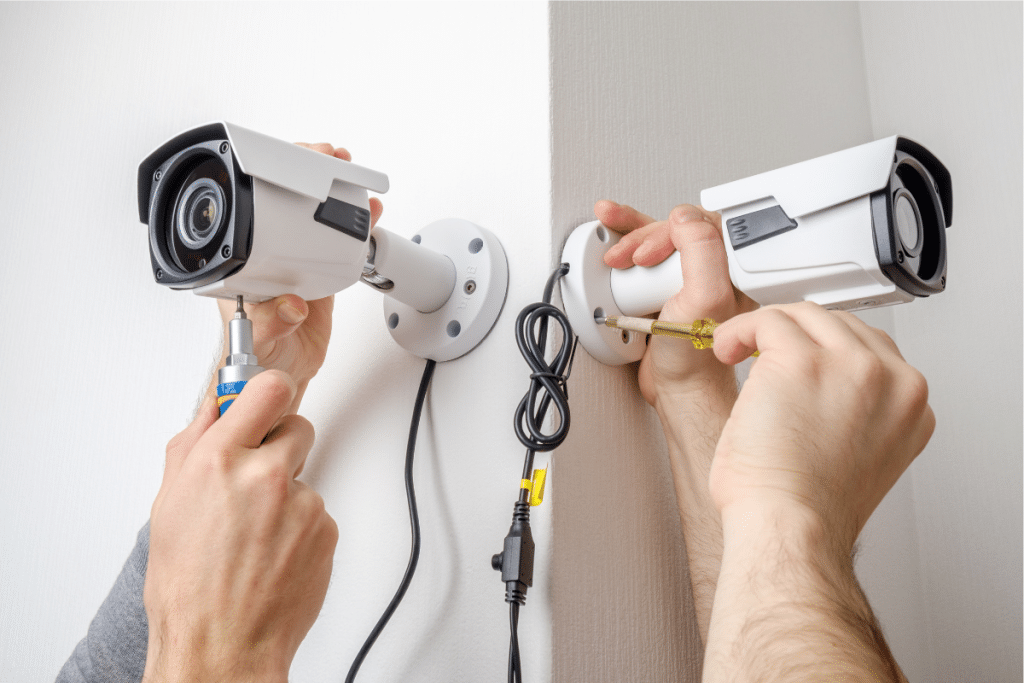
It’s essential to consult the installation guides and documentation provided by Avigilon to get detailed instructions and specific requirements for the installation process. Also, considering professional installation services or consulting with their support teams can help ensure a smooth and successful installation process.
Installing a cloud-based video surveillance system involves several steps to ensure a successful setup. Here is a step-by-step guide to help you with the installation process:
Assess Security Requirements: Determine the specific surveillance needs of your space, such as the number of cameras required, areas to be monitored, and desired features like motion detection or facial recognition. This will help you plan the placement and coverage of cameras.
Choose a Cloud Video Surveillance Provider: Research and select a reputable cloud video surveillance provider that aligns with your requirements. Some popular options include Avigilon, Nest Cam, or Arlo.
Plan Camera Placement: Identify strategic locations for camera installation that provide optimal coverage and meet your surveillance objectives. Consider factors like entry points, high-risk areas, and any regulatory compliance requirements.
Check Network Infrastructure: Ensure your network infrastructure meets the cloud video surveillance system requirements. This includes a stable internet connection, sufficient bandwidth, and available Ethernet ports for camera connections.
Install Cameras: Physically install the cameras according to the manufacturer’s instructions and your planned camera placement. Use mounting brackets, screws, or other hardware provided with the cameras. Make sure the cameras are securely mounted and positioned correctly for the desired field of view.
Connect Cameras to the Network: Connect the cameras to the network infrastructure using Ethernet cables. If using Power over Ethernet (PoE) cameras, connect the Ethernet cables to PoE switches or injectors to provide power to the cameras.
Set Up Cloud Account: Create an account with the cloud video surveillance provider and follow their instructions to set up your account. This typically involves providing necessary information and activating your subscription or service plan.
Configure Cameras and Software: Access the camera management software provided by the cloud video surveillance provider. Follow the software’s instructions to add and configure the cameras. This may include assigning unique camera names, adjusting camera settings, and specifying recording preferences.
Test and Verify: Once the cameras are installed and configured, test the system to ensure proper functionality. Check camera feeds, remote access, and any specific features or analytics you have enabled. Make any necessary adjustments or troubleshooting as needed.
Train Users and Set Permissions: If multiple users will be accessing the system, provide training on how to use the cloud video surveillance software and set appropriate access permissions for each user to ensure secure and authorized access.
Regular Maintenance and Monitoring: Establish a routine for maintaining the system, including checking camera health, performing firmware updates, and monitoring video footage for any security incidents or anomalies.

Remember to consult the installation guide provided by the cloud video surveillance provider for specific instructions and recommendations related to their system. If you’re unsure or need assistance, consider reaching out to the provider’s support team or consulting with a professional installer to ensure a smooth installation process.
To Sum It Up
If you value the convenience of a cloud-based system with scalability and ease of installation, Avigilon Alta may be the appropriate choice. Avigilon Alta’s plug-and-play cameras and cloud management platform offer seamless scalability, remote access, and intelligent analytics capabilities. This makes it a suitable option for businesses and organizations looking for a modern, user-friendly surveillance solution that can be easily managed and accessed anywhere.
If you prioritize high-resolution imaging, advanced video analytics, and integration capabilities, Avigilon Alta may be the right fit. Avigilon Alta’s cameras are renowned for their exceptional image quality and advanced analytics features, such as facial recognition and license plate recognition. The Avigilon Control Center software provides a robust video management interface, allowing for centralized control and integration with other security systems.

The choice between other vendors and Avigilon Alta depends on your specific needs, budget, and existing infrastructure. Assessing factors like scalability, analytics capabilities, hardware requirements, and integration possibilities will help determine the system that aligns best with your security objectives. Consider reaching out to the respective vendors, exploring demos, and consulting with security professionals to make an informed decision that meets your unique surveillance requirements.















